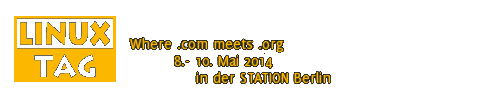Migrating to LibreOffice: a Reference Protocol
von Italo Vignoli (The Document Foundation)
Migrating to LibreOffice is a complex endeavor because of the underlying problems represented by the resistance to change inherent in group dynamics, and by the integration of the office suite in the IT infrastructure, encompassing third party proprietary software, document templates and macros.
On the other hand, the migration to LibreOffice represents an opportunity to rethink the organization's processes. For example, before migrating Visual Basic macros, it is better to determine if they are still needed, in order to discard those that are no longer useful and re-engineer the remaining ones. The same applies to document templates, and to proprietary plugins.
Starting the migration process
Once the analysis has been completed, it is possible to start the process by implementing an impact test, which helps in finding all the problems that could affect the migration and ensure that the document workflow and the interoperability work as intended. Documents and templates that are still in use should be converted to the standard ODF format, while macros should be re-created using the appropriate technology.
To minimize support calls and maximize productivity, it is highly advisable to prepare a "welcome" package for users, with supplementary information about LibreOffice, highlighting the basic functionality of the software and the few specific functional differences compared to MS Office.
Switching to open document standards
It is important to switch immediately to the standard ODF format for all documents, and resort to legacy or current MS Office document formats only to exchange files with users of the proprietary office suite. Using ODF as the default document format helps organizations in establishing a repository for all information assets guaranteed against obsolescence and vendor lock-in.
Providing training and support
An advanced training on LibreOffice - including characteristics, advantages, features, peculiarities, and main differences with MS Office - is a fundamental step for any migration project. Training, at different levels, should be provided to IT personnel, trainers, "technology leaders", middle and upper management, and all end users.
Users, including middle and upper managers, should be segmented according to their technical skills, training needs and organizational units. These groups form the basis for planning the implementation phase of the migration, so that the transition takes place in homogeneous steps to avoid fragmentation.
Level 1 and Level 2 support team can be either internal or external, or a mix of the two, according to the stage of the migration to LibreOffice.
Deploying LibreOffice on every personal computer
The deployment of LibreOffice on every personal computer, needs to be planned in advance and should be coordinated with the training schedule, to ensure that users will be able to use the software immediately after the first training session.
The deployment method can be identified and selected based on the characteristics of the organization's IT infrastructure. LibreOffice can be mass deployed inside a large organization using the appropriate systems management software on all major platforms, or (on Windows) by tweaking the .msi package with the help of a MSI editor such as InstEd or Orca, and then by creating a Group Policy Object (GPO) to distribute the software package.
Über den Autor Italo Vignoli:

Since 1984, he is connected to the network with a portable PC and a messaging or e-mail system, despite a degree in humanities from the University of Milan, where he has been a researcher on urban geography.
He is working as a freelance journalist since 1972, writing about sports, music and IT.